how to use git quickly part 2
One simple example to push your code to your github account
- After you’re done with Part 1 , Let’s practice now.
Create a new repository in your github
- Just log into your github account and create a new repository
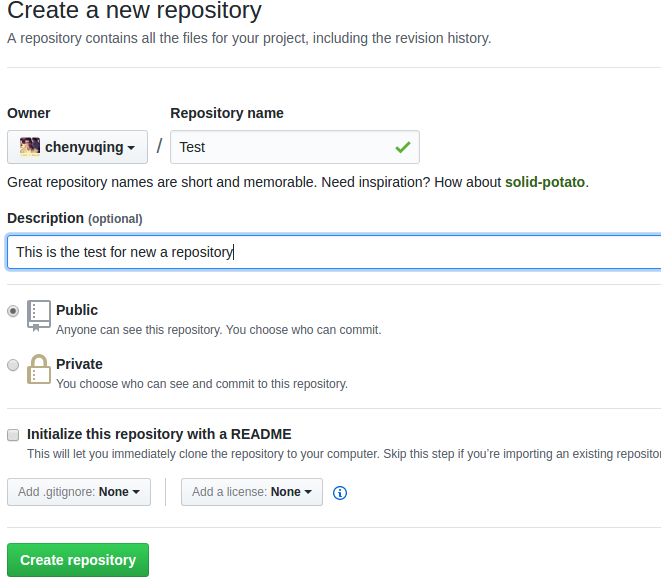
Clone the repository to local
- After that, you go to the new repository page to copy the SSH or HTTPS url to clone the repository into local
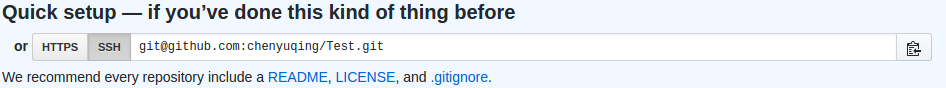
- Then go back to git bash and type git clone url
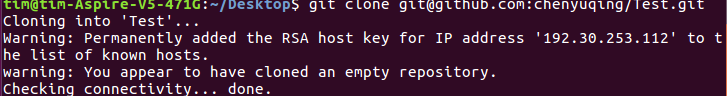
- The repository is in your local destination now.
Edit your code on local
- Like you can add a new python script
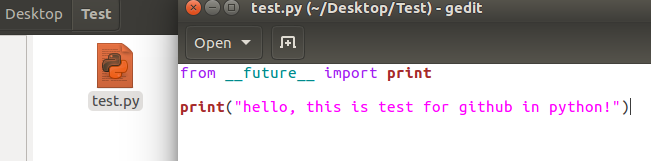
Push your code to github
- Add the code into buffering
1
$ git add .
- Notice there is a dot in the end of the command. It means add all things into the buffer. And there is a frequently-used command git status. It can check the status of your local repository now.
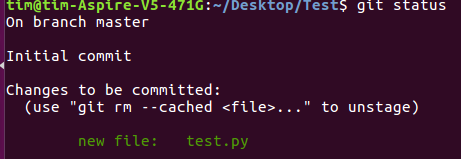
- Now commit your buffer
1
$ git commit -m "first commit"
- -m means the message you can record here.
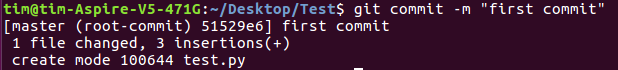
- Now you can push your code into your github now
1
$ git push origin main
- And you can see the response message like this
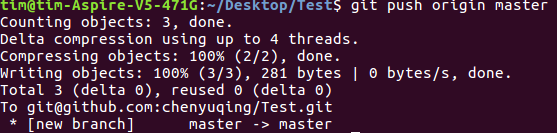
- That means you push your local code into your github repository. And you can you can check your websit repository right now.
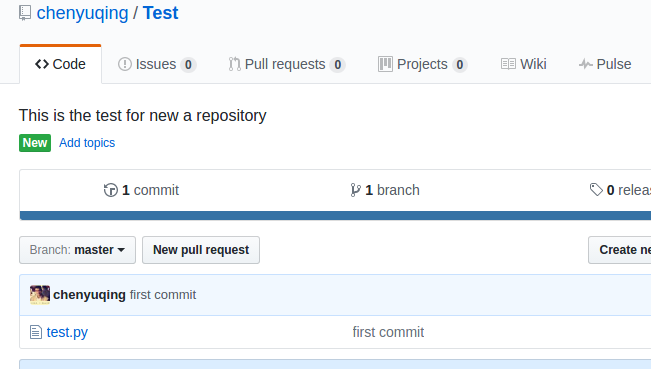
Congratulations ! You finished the simple use of git and github. Try to play it to get more fun yourself, good luck!!!
- 本文标题:how to use git quickly part 2
- 创建时间:2017-03-02 14:55:59
- 本文链接:2017/03/02/小而美-工具/how-to-use-git-quickly-part2/
- 版权声明:本博客所有文章除特别声明外,均采用 BY-NC-SA 许可协议。转载请注明出处!
评论